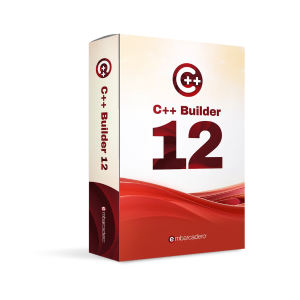C++ Builder is an application development tool based on the RAD (Rapid Application Development) concept using the Pascal programming language. C++ Builder can create native applications for the following platforms: Windows, Android, iOS, MacOS, and Linux (Enterprise Edition only). With Delphi, you can quickly and easily create mobile applications for Android and iOS using a single code base that can be compiled for both Android and iOS, enabling a single programmer to develop for multiple platforms simultaneously.
Features in C++Builder:
- Modern C++17 Compiler: With Clang enhancements, easy access to Boost, Dinkumware STL, and common libraries such as SDL2.
- Windows 11 support: Modernize legacy applications to be compatible with Windows 11, including the latest responsive controls and Windows Store support.
- Continuous Integration: Integration with continuous build configurations using MSBuild, CMake, and Ninja for teams or individual developers.
- Productivity: VCL Styles with design-time support enable faster and more accurate prototyping of stylish UIs.
- Extensive Data Access: Direct access to more than 20 databases such as Oracle, SQL Server, and MySQL via FireDAC with high-speed data access.
- Cloud Aware: HTTP library and REST client for connecting to REST services across all platforms, including AWS and Azure specific components.
- Rapid Development: Award-winning visual design tools that accelerate project delivery by up to 5x compared to other solutions.
- Responsive UI: Create a responsive, platform-aware UI for Windows and iOS with a single design.
- Remote Desktop: Collaborate more effectively with remote teams using enhanced remote desktop support for VCL and IDE.
- Version Control Integration: Track and manage changes with version control systems such as Subversion, Git, and Mercurial.
- IDE Extensions: Use plugins to add new tool windows, provide code completion, highlight new syntax, and track processes and threads during debugging. What’s new in Embarcadero C++ Builder 12 Athens:
– Support for iOS 17, Android 13, macOS Ventura, Ubuntu 22 LTS, and Windows Server 2023
– Multiline String Literals
– SKIA support integrated with Delphi IDE
– Split Screen support on iOS and Android
– Support for Android API 33
– Wizard for creating icons and splash screens
– Complete overhaul of MDI Form to support High DPI
– Additional “Query By Example” feature in Firedac
– Additional JSON data mapping feature to create classes based on JSON structure
– Split Editor feature, a feature that allows you to display the form designer and code editor side by side, and also display two or more code editors for the same file.